Article Image
Article Image
read
After you delete a bridging header in Xcode you must go back to
Your Target -> Build Settings
and check for “Objective-C bridging header” — you can use cmd+f to search for it.
Delete the entry for the header file.
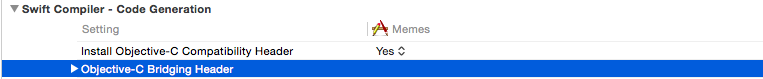
Click on the Bridging header and press delete
Build again and the error will disappear.